Building an Off-Grid Knowledge, Communication, and Navigation Device
Create a portable offline hub for knowledge, communication, and navigation—no internet needed.
It's always good to have a backup plan, even when the world's infrastructure fails. I've always considered prepping a worthwhile hobby, but I never explored its technical aspects in depth. I have a few spare Raspberry Pis and wanted to see what solutions exist for a scenario where both internet and regular connectivity methods are unavailable.
This question led me to Kiwix, an offline knowledge library designed for exactly such situations. I have also paired this up with a Meshtastic LoRa32 and a USB drive to access knowledge, communication, and navigation off the grid. Assuming that in an end-of-the-world scenario I would still have my phone with me to use as a client, this off-grid Pi would act as a portable server.
Kiwix
Kiwix can be deployed on a Raspberry Pi to provide an offline knowledge repository. In the past, Kiwix allowed users to build custom images with specific content, but now it offers pre-prepared images that can be downloaded and flashed directly onto an SD card. Once the Raspberry Pi is powered on, it broadcasts its own SSID, allowing clients to connect and access various resources, such as Wikipedia or survival guides, without internet access.

Deployment and Usage
As mentioned above, Kiwix offers prebuilt images that are extremely straightforward to use and only requires a Pi 3B or above. Pi Zero models do not have enough memory to support the image.
- Select the package that fits your needs from here. The project is open source, support it if you can by buying one of the paid packages, or use the free demo package to get started.
- Flash the image to an SD card with BalenaEtcher or Raspberry Pi Imager.
- Insert the SD card in the Pi and power it up. It will start broadcasting its own SSID in a few seconds.
- On your client device, like your phone, look for open WiFi networks. The SSID changes on a per package basis. A captive portal should automatically load up on connection; if it does not, navigate to http://ssid.hotspot in a browser:
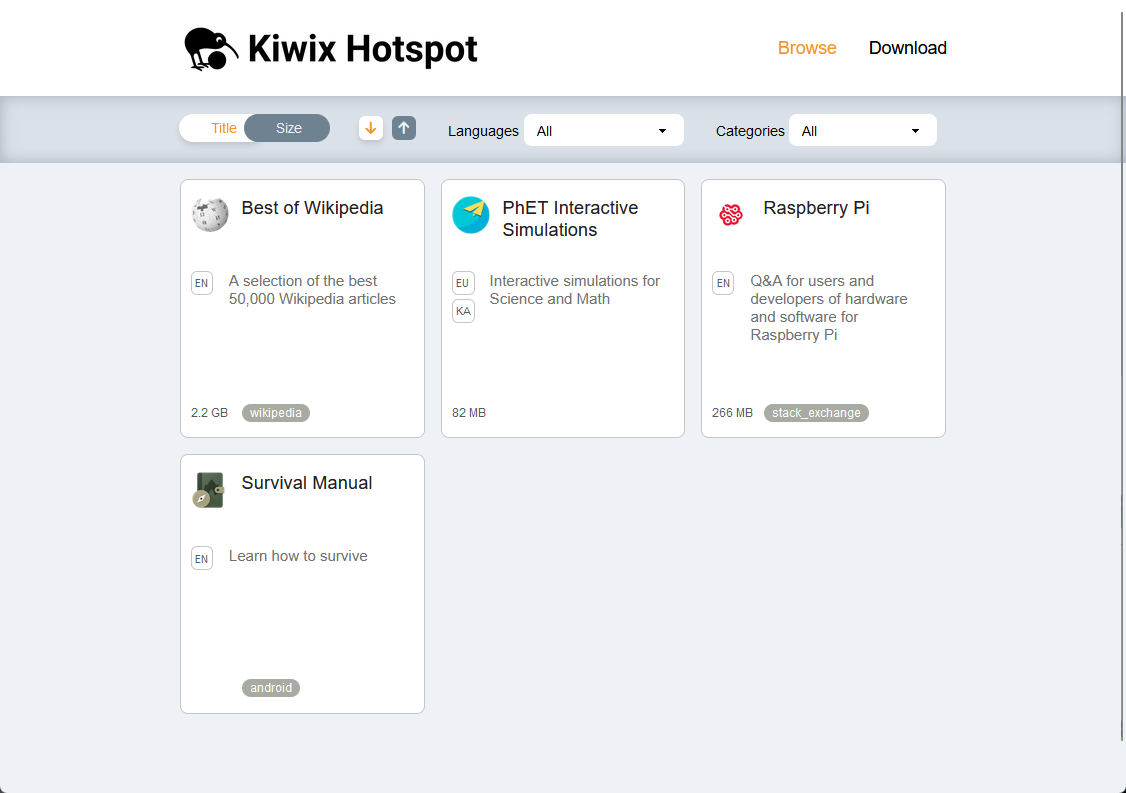
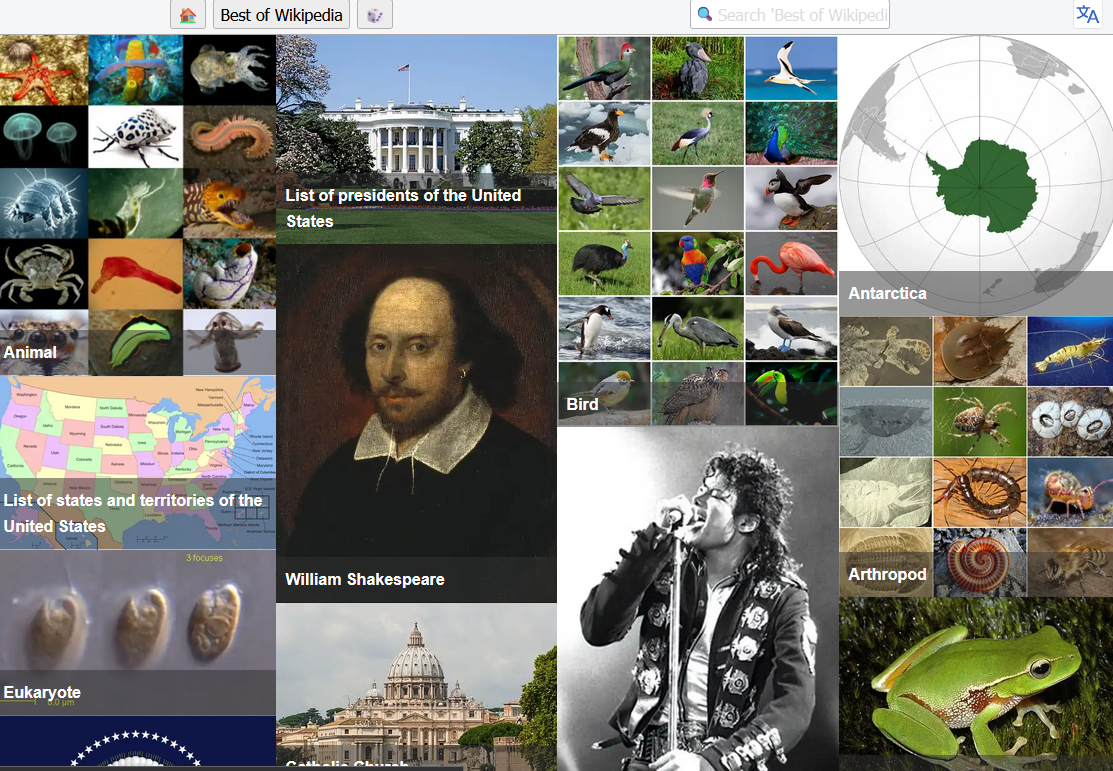
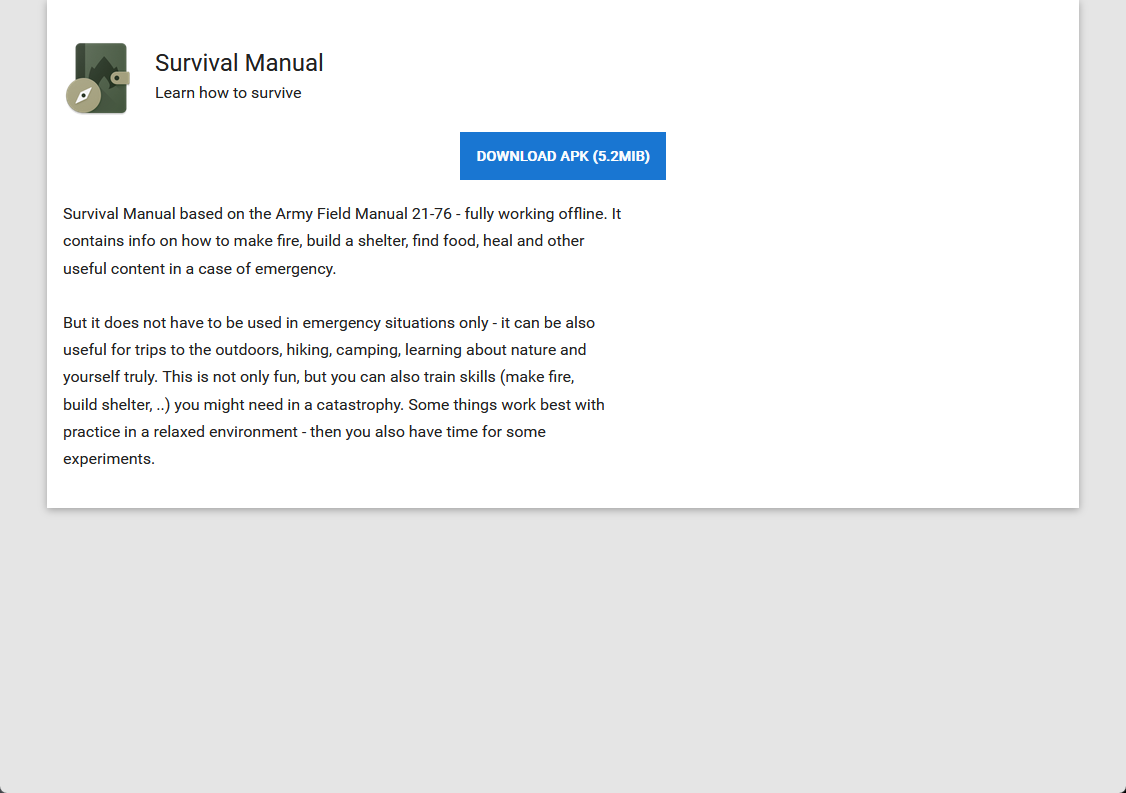
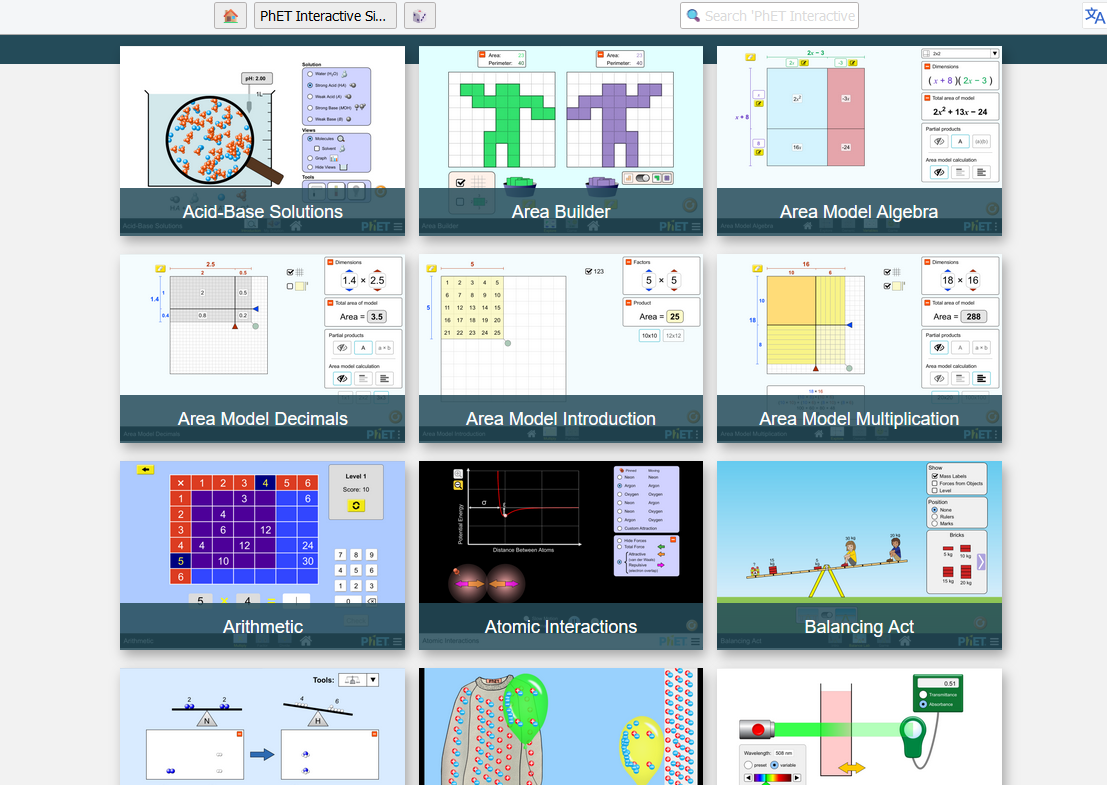
Off-Grid Communication
I made a post about LoRa32 a few months ago to facilitate long distance text-based communication without any infrastructure. I used a regular USB-C cable to attach the Meshtastic device to the Pi so it powers up when the Pi gets power, there really isn't anything fancy about it.
Off-Grid Apps
Again, keeping it low profile, I loaded a dual USB-A USB-C drive with a few useful Android apps:
- OsmAnd - A fully offline mapping and navigation app that uses OpenStreetMap's data.
- Maps.Me - Similar to OsmAnd, uses OpenStreetMap for route planning and marking points of interest.
- iNaturalist: An offline nature exploration tool that allows you to identify plants and animals.
- First Aid - An official app by the International Federation of Red Cross and Red Crescent Societies that provides basic first aid instructions.
- C-Geo - An open-source geocaching app that also works offline.
- SAS Survival Guide - An app based on the famous SAS Survival Handbook by John "Lofty" Wiseman.
- Serval Mesh - An app that creates a mesh network using Wi-Fi, enabling text and voice communication without a cell network.
Conclusion
This isn’t about doomsday prepping and tinfoil hats; it’s about reusing spare tech to create a practical "tech survival kit". Hopefully, it will sit collecting dust—ready and waiting, just in case it's ever needed for unexpected situations.